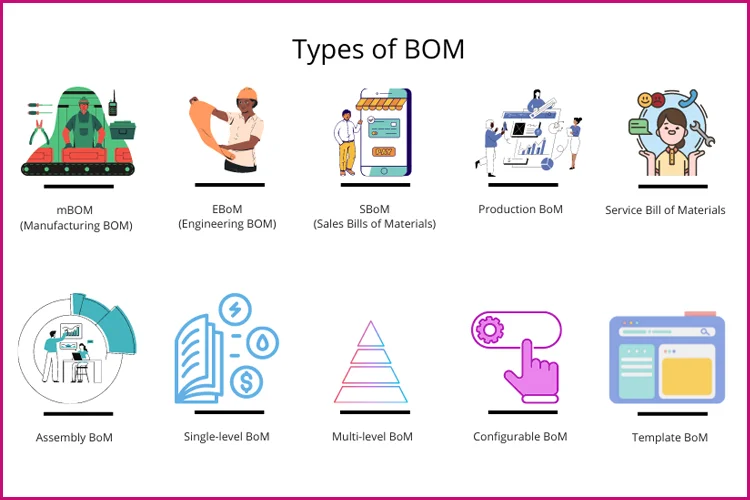In engineering projects, I’ve seen how valuable time is often lost doing something that should be simple: finding the right documents. Datasheets, 3D models, RFQ sheets, drawings, purchase requests, all scattered across folders, spreadsheets, and disconnected systems.
It’s not just frustrating, it’s a bottleneck that impacts productivity and decision-making. Let me walk you through how this typically plays out and how we’ve addressed it with IEHUB.
The Conventional Way: A Daily Struggle
Here’s what the process usually looks like for most engineering teams:
- You dive into the project folder trying to find the latest Excel BOM.
- But now you’re facing multiple versions, which one’s the latest?
- After some detours, you locate the material ID or tag number.
- Then it’s off to the datasheet folder… hoping it’s named correctly.
- 90% of the time, it’s not.
- So you try searching by supplier or material name.
- Eventually, you get the right datasheet, but that’s just the beginning.
From there:
- You hunt for the 3D model, maybe in PDM, maybe in folders.
- Then look for the O&M manual, another folder.
- The RFQ sheet, drawings, and purchase request, each in different places, different formats.
- And if the PR is in ERP, you have to log in, assuming the access isn’t delayed or duplicated.
It’s a 5-minute task, minimum, for each material.
ERP Isn’t the Solution: Here’s Why
Many teams ask “Can’t we just use ERP to store all this?”
I’ve been through that too. But ERP systems are built around financial processes, not engineering workflows. Trying to stretch them to handle documents and models creates more problems than it solves.
- ERP struggles with large files like CAD or 3D models.
- There’s no native revision control or traceable reuse.
- Retrieval is slow, often manual, and never user-friendly.
- And most importantly it simply wasn’t designed for this.
That’s why so many ERP implementations fail when extended for engineering use. It slows the system down — or worse, causes total failure.
The IEHUB Approach: Built for Engineers, by Engineers
This is exactly what led us to build IEHUB.
With IEHUB, you just search once using a material ID, tag number, or even a keyword. And instantly, you get a complete view of everything associated with that material:
- Datasheets
- 3D models
- RFQs
- O&M manuals
- Drawings
- Purchase Requests
Even if the files are stored in different systems or inconsistently named, IEHUB makes the connection fast and intelligently. Plus, revision control is built in.
The ROI: It’s Not Just About Speed
Let’s quantify this a bit.
- The conventional method takes 5+ minutes per material.
- IEHUB does it in 30 seconds or less.
- That’s over 7 hours saved for every 100 materials just in search time.
Factor in the reduction in errors, improved collaboration, and faster approvals and the value becomes very clear, very quickly.
My Final Thoughts
As someone who’s worked with engineering teams and digital systems for years, I know the real cost of scattered information and poor document control.
That’s why we built IEHUB not just as a document manager, but as a smart, connected way to work with material information across the entire lifecycle.
We’ve removed the noise, simplified the search, and made sure the right data is always a click away.
If this sounds like something your team needs, let’s talk. Book a demo and see how much simpler your workday could be.

With nearly two decades of experience in engineering, I bring deep expertise across both EPC (Engineering, Procurement, and Construction) and product-based OEM environments. My core strengths lie in engineering standardization, process optimization, and technical leadership. I have consistently driven excellence through the development and implementation of robust engineering frameworks, delivering value across global industrial projects and complex product lifecycles.